From Pre-Class Assignment¶
The pre-class assignment was very long. We will take this into account when awarding credit.
Challenging bits¶
- Unable to have
gitwork for me - So many commands to learn!
- The pre-class didn't make me feel ready to use
git
We will work on this over time, so we can all get better at it.
Why use the git?¶
For yourself¶
- git repositories provide a full history of everything you have done
- with a good workflow, git repos can document a project every step of the way including problems, solutions, and todos
- with github, you have remote copies of you work also!
On a team¶
- people can work on different parts of a project at the same time
- merging together those contributions is relatively simple
- conflicts are explicitly raised to be dealt with
gitis the standard version control system for data science work¶
Using git¶
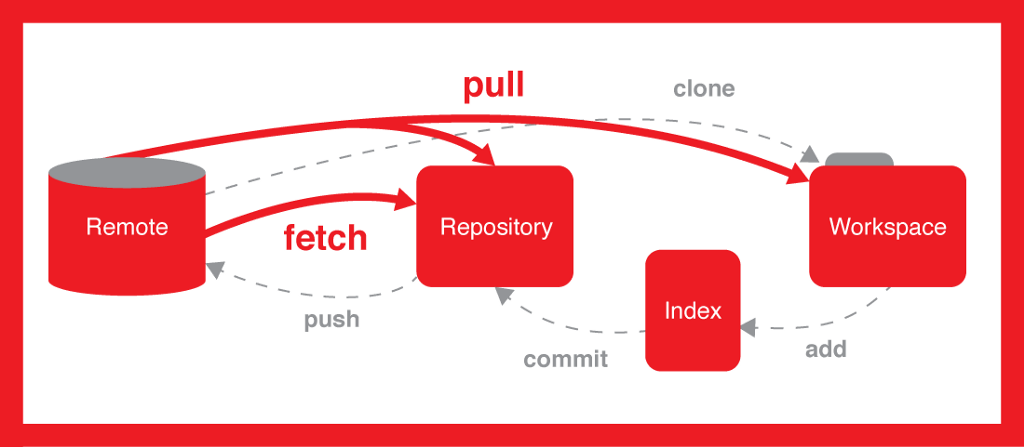
Common git commands¶
Getting started¶
git init- Initalize a newgitrepo on your local machine; used only once to tell your OS this directory is going to be agitrepo. Creates a.gitdirectory for that purpose.git clone <URL>- Clone an existing repo located at<URL>; used only once to download the repository including the files of the most recent commit and the history prior to that commit.
Common git commands¶
Working with a repo¶
git add <FILE>- Adds file to a new commit; only puts the file into a staging area for commit.git add -a- the-aflag adds all changed files to a new commit; it's faster, but be careful with thisgit commit -m "MESSAGE"- commits your file to your local repo; this makes no changes to the remote repo (e.g., on github). TheMESSAGEshould be informative about your changes.git push- Pushes your changes to the remote repository so everyone else can see them.git pull- Pulls changes from the remote repository to your repo and local machine.
I'd be more comfortable with a GUI¶
GitHub Desktop is available for free. It's built for github.com and it has all the commands you use in the CLI.

